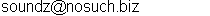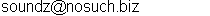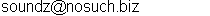Sounds
Note: These sounds are copyrighted © by Bernhard Wagner.
Some loops and sessions recorded with Gibson Echoplex Digital Pro Plus.
These were recorded as first steps using a multitrack digital recorder.
I plugged the output of the effect board directly into the recorder.
- lpx.mp3 03:22 (3.1 MB), April 2003
- Two Guitars played live: Lars Peter Kruse chiseling the melody
over harmonies/bass (octaver) played by me.
- myCountry.mp3 02:30 (2.3 MB), April 2003
- Two Guitars overdubbed and digitally delayed
- BluesyThin.mp3 00:24 (380 KB), April 2003
- The essence of "BluesyFull.mp3"
- BluesyFull.mp3 00:24 (378 KB), April 2003
- My first recording with the Roland VS-880 8 Track harddisk recorder
Echoplex Dump Utility
For downloading the loops from the Echoplex I programmed a little Max
application for Mac: epgs.clc.app.gz (268k).
(You need MacGzip to uncompress the application.)
The downloaded loop will be saved in Sound Designer II format.
This Max-program displays continuously and accurately the remaining time
to complete the dump (screendump). Thus, when you follow
Kim
Flint's instructions, you now know when exactly to return from lunch.
Additinally, it puts the Echoplex into "Load" mode via MIDI,
so you don't need to reach for the front panel buttons to invoke the dump.
Beware though, this program has only been tested on a stone age
PowerBook 540c with System 7.5.3 and OMS 1.2.3!
While putting this together, I stumbled across a few buglets in
the Echoplex software:
- Invoking a dump of all 16 presets: As a preparation you have to
put the Echoplex into "Load" mode: press "Parameters" three times and then "NextLoop". But there's a funny behaviour: The very first
time you press "Mute" the Echoplex will dump 497 bytes: first a F7 (usually
indicating EOX End Of Exclusive),
and then 16 independent sysex messages, each of 31 bytes (each including System Exclusive F0 and EOX).
But the second and following times you press "Mute", the Echoplex will send
519 bytes: First 23 bytes representing a full System Exclusive message
representing global param data (according to p.8-4 of the EDP-Manual or p. 236
in the pdf: MIDI
Channel, ControlSource, Source#, VolumeCont, FeedBkCont, LoopTrig, Device ID, Last Preset),
followed by the 496 bytes representing the 16 presets. Maybe it's a feature that lets you selectively dump only the presets (one press) or the global
parameters, too (two presses)!
- Invoking a dump of the current preset: As above, you have to
put the Echoplex into "Load" mode: press "Parameters" three times and then "NextLoop". As opposed to the above case we have a real bug when pressing
"Ins/Rev" the first time: The supposed dumping of the current preset is garbled resulting in the most significant bit being set in several bytes
while we're still within the sysex message. The second press will output a regularly formatted sysex dump of the current preset.
- There seems to be a bug when you invoke the dump from an Echoplex with a faulty Device Id of 255. In this case, you'll get incomplete dumps.
So: Whenever you start working with an Echoplex you bought new or used, first do a full reset of the parameters (Pressing "Parameters" while powering up the Echoplex) to avoid all kinds
of weird behaviours.
- The sample rate is indicated as 44100 in the MIDI dump sysex
header, while I believe it actually should indicate 41.5k
- If
you put the Echoplex
into "Load" mode it is not possible to bring it back to "Play" mode via MIDI.
You need to do it via the front panel. What a pity.
Eric Obermühlner, the programmer of the Echoplex Loop Software, told me, when
the Echoplex is dumping SysEx it is not listening to MIDI messages other than
ACK, NACK. Hacking trivia for geeks (like me):
Apparently the SysEx dumping part of the Loop Software is the only
not written in assembler but Modula-2!
I refactored a windows command line
program
(sources)
to convert Sound Designer II
to Microsoft WAV. Since the information about sample rate and bits per sample
is not stored in the Sound Designer II file, you need to provide those
parameters on the command line, e.g.
sd2wav -b16 -r41500 loopAsSoundDesignerII.sd2
Links
- Musings
- about my gear, for whoever cares.
- Conveyor Belt
- An endeavour combining audio loops and visual art.
Contact
questions/comments: